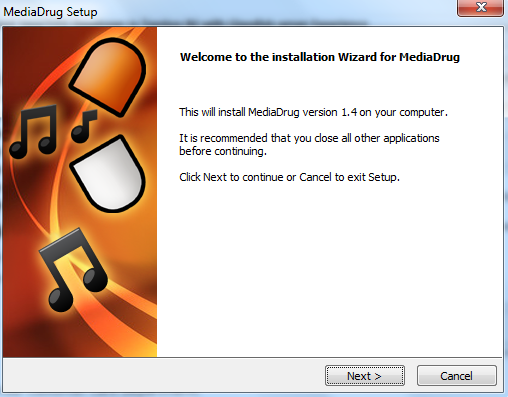Media Drug User Manual
Introduction
Installing MediaDrug
Searching for Music
Playlists
Playing Music
Downloading Music
Options and Settings
MediaDrug is a free mp3 music software solution with the following features.
- Download entire mp3 albums by your favorite artists with one click
- Enables you to listen to your music without downloading so that they can be accessed from anywhere through the Internet
- Full featured playlists with the option to combine multiple playlists
- Tab system allows you to search for new music items while fully preserving previous search results
Installing MediaDrug
Installing Media Drug is a simple one time process that takes you just a few minutes. Media Drug works with Windows, Mac or Linux. Once you download and install Media Drug, you can start using it immediately.
To Install MediaDrug:
- Go to http://mediadrug.com/ and click on the "Download" button at the top of the page.

- Select your operating system on the download page.

- Your browser will prompt you to confirm whether you want to run or save the file. Click on the "Run" button.
- Click "Yes" on any pop-ups that appear to allow Media Drug installation on your computer.
- Once the file is ready for setup, the installation wizard will be displayed. Follow the prompts to install Media Drug on your computer.
- The wizard will display confirmation when the installation is complete with options to launch Media Drug and create a shortcut. Select the checkboxes to use this option and click on the "Finish" button to launch Media Drug.
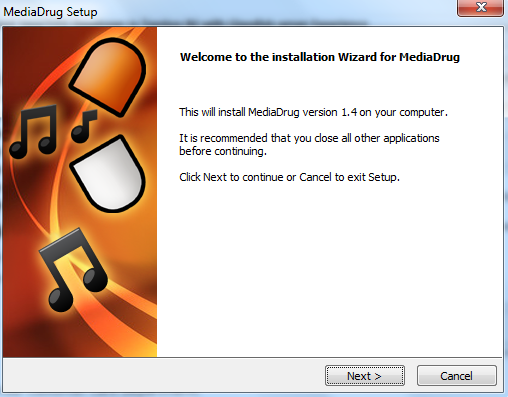
Support
Contact our expert staff at Media Drug for support anytime using one of the following options:
Telephone: +7-911-249-33-65
Email: send.me.message@mail.ru
Postal Mail: Russia, Kostromskoy prospect 42, app 23, 194214
Website: http://mediadrug.com/contact-us.html